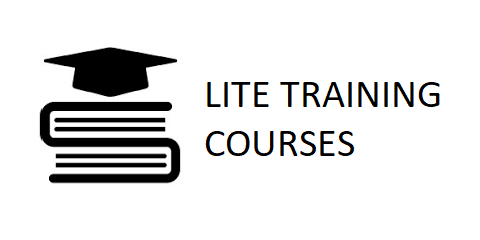Front End Web Developer
in this course, you’ll get a taste of some common production environments and tools that you will likely come across in a front end developer role. You will be building a web tool that allows users to run Natural Language Processing (NLP) on articles or blogs found on other websites.
Overview
The goal of the Front End Web Developer Nanodegree program is to equip learners with the unique skills they need to build and develop a variety of websites and applications. A graduate of this Nanodegree program will be able to:

Estimated Time
4 Months at
5-10hrs/week
Prerequisites
basic HTML, CSS,
and JavaScript
Flexible Learning
Self-paced, so you can learn on the schedule that works best for you
Technical Mentor
Support
Our knowledgeable mentors guide your learning and are focused on answering your questions, motivating you and keeping you on track
Course 1: CSS & Website Layout
For your first project, you’ll create a multi-page blog website, using best practices for content and page
styling with HTML and CSS. You’ll practice using responsive layouts, Flexbox, and CSS Grid to create the
structure and design for your own blog.
Styled Blog Website
In this project you will code a fixed-wing aircraft, and then
implement solutions to a significantly more challenging control
problem.
LESSON ONE
Introduction to HTML:
LESSON TWO
Introduction to CSS:
LESSON THREE
Introducing Flexbox:
LESSON FOUR
CSS Grid:
Course 2: JavaScript and the DOM
Use JavaScript to control a webpage. Learn what the Document Object Model (DOM) is, and use JavaScript
and the DOM to dictate page content and interactions. Gain experience working with Browser Events and
managing website performance by controlling content creation efficiently.
Dynamic Landing Page for Marketing Content
In this project, you will build a multi-section landing page. Often
times, you won’t know how much content will be added to a page
through a Content Management System (CSM) or an API. To handle
this problem, you will dynamically add content to a web page. You’ll
be building a landing page that combines your skills with JavaScript,
HTML, and CSS to update and control the page and create a dynamic
user experience.
LESSON ONE
Syntax:
LESSON TWO
The Document Object Model:
LESSON THREE
Creating Content With JavaScript:
LESSON FOUR
Working With Browser Events:
Course 3: Web APIs and Asynchronous Applications
Weather Journal
In this project, you will build a multi-section landing page. Often
times, you won’t know how much content will be added to a page
through a Content Management System (CSM) or an API. To handle
this problem, you will dynamically add content to a web page. You’ll
be building a landing page that combines your skills with JavaScript,
HTML, and CSS to update and control the page and create a dynamic
user experience.
LESSON ONE
Node & Express Environment:
LESSON TWO
HTTP Requests & Routes:
LESSON THREE
Asynchronous JavaScript:
Course 4: Build Tools, Webpack, and Service Worker
Develop an understanding of how to use build tools, such as Webpack, for automating build tasks. Create CSS
variables with Sass and configure Webpack to use Sass controlled stylesheets. Learn how to cache server data
and website functionality using Service Worker.
Course Project :Front End Web Developer Nanodegree Program Capstone
In the final project, you’ll combine all of the skills you’ve developed
throughout the Nanodegree program to build an online travel app.
You’ll work with data sources from multiple APIs to create a dynamic
travel weather planning application that helps people plan trips by
generating weather forecasts for the places they’re visiting.
You’ll pull together all of the JavaScript, HTML, CSS, and build tool
skills and knowledge you’ve gained to create this application. The
design is up to you, and you’ll have the flexibility to include and
combine other APIs (even your own!) to build this final project.
LESSON ONE
Intro to Build Tools:
LESSON TWO
Basics of Webpack:
LESSON THREE
Sass and Webpack:
LESSON THREE
Final Touches:
Our Classroom Experience
REAL-WORLD PROJECTS
Build your skills through industry-relevant projects. Get personalized feedback from our network of 900+ project reviewers.
KNOWLEDGE
Search questions asked by other students, connect with technical mentors, and discover in real-time how to solve the challenges that you encounter.
WORKSPACES
See your code in action. Check the output and quality of your code by running them on workspaces that are a part of our classroom.
QUIZZES
Check your understanding of concepts learned in the program by answering simple and auto-graded quizzes. Easily go back to the lessons to brush up on concepts anytime you get an answer wrong.
CUSTOM STUDY PLANS
Create a custom study plan to suit your personal needs and use this plan to keep track of your progress toward your goal.
PROGRESS TRACKER
Stay on track to complete your Nanodegree program with useful milestone reminders.
Contact us
Enter your text here...
Get all your remaining questions answered